Procedurally Generated Drawer Inserts
A few weeks ago I found this project from node-dojo on GitHub and it used a feature of Blender that I didn’t know about.
node-dojo uses geometry nodes to automatically fill a 3D box with other boxes, which could then be 3D printed to serve as drawer inserts. I measured a drawer and tried it, but the bin-packing node-dojo implemented wasn’t quite what I needed for my drawers.
So I built my own thing and explored what geometry nodes could actually do.
Working with Geometry Nodes
Geometry nodes allow you to edit geometry by configuring and connecting nodes. While you could achieve the same and more by writing Python code, these geometry nodes looked so fun that I had to try them.
It turns out they can do a lot, and the learning curve is okay if you're already a little familiar with Blender.
Don’t get me wrong; it was still a challenge, but a fun one. If you're not careful, your nodes will get messy pretty quickly. While text editors offer automatic formatting, with these nodes, you're on your own. This addon for node arrangement provides some level of automatic formatting, but I found that manual arrangement led to much more readable layouts.
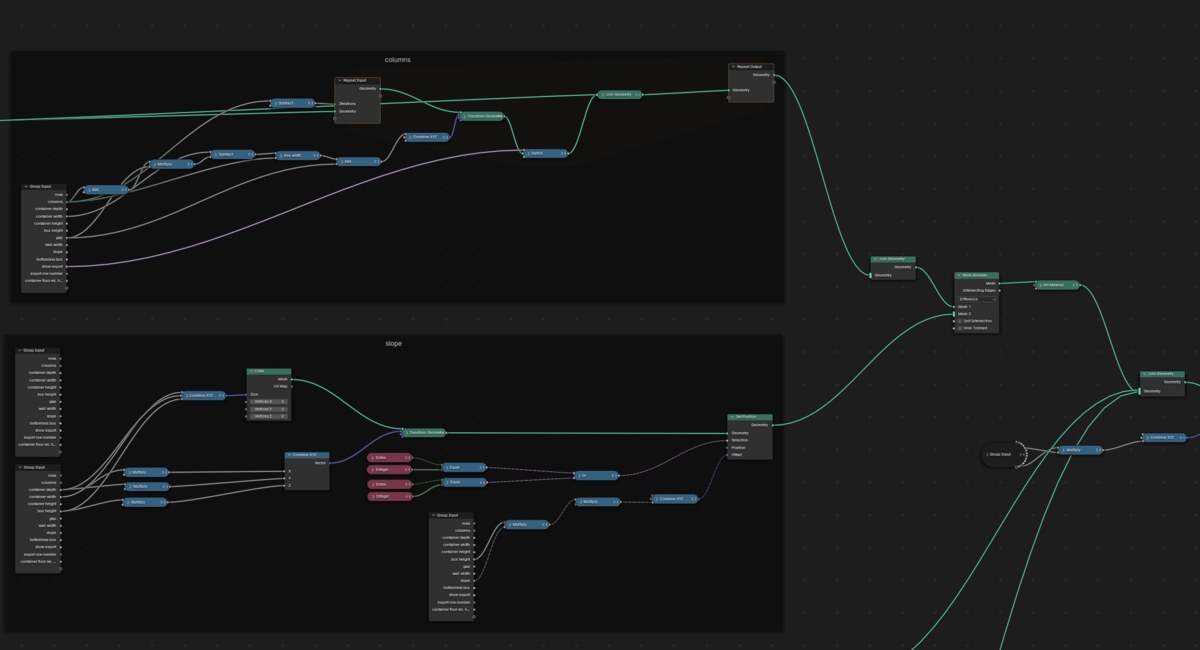
Geometry nodes work similarly to coding in text: you have access to arithmetic and boolean operations. You can group and collapse nodes and reuse networks with fixed sets of inputs and outputs, much like functions in a programming language.
Though it felt more difficult to achieve my desired outcome compared to coding in text. I found it hard to get a quick overview of what's happening in a specific area. Frames (those dark boxes you see in the image above) helped with grouping and naming things. I wished I had discovered them sooner.
Create your custom drawer inserts
Download the Blender file from here: https://github.com/jflessau/drawer-inserts and open it.
Now, you can experiment with the configuration options and generate your drawer inserts. The repository's README contains a table explaining all configuration options.
Results
Here is my first drawer with 3D printed inserts:
